CCNA VLOGs = videos to help you prepare for the CCNA exam.
Welcome to the CCNA VLOG!
This course helps you prepare for the newest CCNA 200-125 exam, and the CCENT 100-105 exam (ICND1); and the ICND2 200-105 exam.
This course is unlike other CCNA courses as it contains:
* Free, practical videos covering a lot of CCNA exam topics
* Lots of troubleshooting examples!
* Large amount of practical video content with detailed explanations of CCNA topics and GNS3 demonstrations
* GNS3 labs - multiple topologies using GNS3. Create your own local lab and follow along.
* Many demonstrations showing you practically how to configure and build GNS3 and Cisco networks
Networks are all around us and you are using one right now to access this course.
Imagine for a moment, how different your life would be without access to Facebook, Snapchat, Google, YouTube, Whatsapp or any of the other websites on the Internet? How would you live with no Internet?
The Internet is extremely important in modern life today and all websites and Internet communication relies on networking. This reliance is only predicted to continue with the growth of the Internet of Things (IoT) in the next few years.
Without routers, switches, network cabling and protocols like BGP there would be no Internet!
This course will teach you how networks actually work and how you are able to connect to websites like Facebook, Google, and YouTube.
Companies throughout the world (from the smallest to the largest) rely on networks designed, installed and maintained by networking engineers. Join this in demand industry!
Start your journey today learning about networking.
Content in this course can be used towards your CCNA. Topics such as IP addressing, subnetting and many others can be applied directly to passing your CCNA certification.
Access our online simulations so you can practice on simulated Cisco routers and switches. You will get to type commands such as enable, configure terminal, router ospf and many others and learn how to configure devices.
I want to welcome you to this GNS3 Cisco CCNA course! I'm David Bombal, and I have been teaching networking courses for over 15 years. I qualified as a Cisco Certified Interwork Engineer (CCIE) in 2003 and hold with numerous other networking certifications. I'm also a Cisco and HPE certified instructor where I have trained thousands of networking engineers in many of the largest companies in the world including Fortune 100 companies.
I have designed this course for anyone wanting to learn more about networking and gain foundational knowledge, to help them embark on their networking career. The concepts taught in this course can be applied directly to multiple industry certifications including the Cisco Certified Network Associate (CCNA).
In this course, you will learn about topics such as IP addressing, IP subnetting, Routing, Switches, VLANs, Spanning Tree, Network Address Translation, Wireless and a whole lot more.
You will also learn more about the latest networking trends including OpenFlow and Software Defined Networking.
The course covers the topics in the Cisco ICND1, ICND2 and CCNA exams.
At the end of this course, you will be able to confidently discuss networking topics; and be able to start configuring real networking devices such as routers and switches. In this an introductory course, but contains a lot of information that can be directly applied to the CCNA certification.
The ideal student for this course is someone looking to break into the networking field, someone looking to extend their knowledge from PCs and servers to networking, or someone interested in getting knowledge to work in one of the most exciting, most in-demand jobs in IT - networking.
There are no requirements necessary to enroll in this course, I only ask that you come open minded and ready to learn.
Feel free to take a look at the course description and some of the sample free videos.
I look forward to seeing you on the inside!
Your GNS3 Academy Instructor

David Bombal (CCIE #11023 Emeritus) passed his Cisco Certified Internetwork Expert Routing and Switching exam in January 2003. David has the highest rated and most popular course in the GNS3 Academy: SDN and OpenFlow Introduction.
David's software tools and training have been downloaded +100,000 times. Many thousands of engineers like you use his tools and training on a regular basis.
David has developed over 20 courses for HP which are used worldwide. These include multiple SDN courses and HP ASE certification courses (4 day Instructor led training).
David's YouTube videos have been viewed +1 million times.
David has been training Cisco and networking courses for 15+ years and has delivered instructor led courses in various countries around the world covering a wide range of Cisco topics from CCNA to CCIE.
He has also personally developed Cisco engineer utilities such as the VPN Config Generator, software, training materials, EBooks, videos and other products which are used throughout the world.
YouTube: https://www.youtube.com/user/ConfigTerm/
Twitter: https://twitter.com/davidbombal
LinkedIn:
linkedin.com/in/davidbombal
GNS3 Academy Curriculum
-
StartAnswering your questions (1:53)
-
StartCCNA VLOG #001: Troubleshooting OSPF for the CCNA 120-125 exam (9:31)
-
StartCCNA VLOG #002: Q&A: Loopback? What? Why? CCNA 120-125 questions (9:07)
-
StartCCNA VLOG #003: What's your name? That won't work! CCNA Troubleshooting (6:05)
-
StartCCNA VLOG #004: IP default gateway versus default route (6:14)
-
StartCCNA VLOG #005: Why is the network broken? CCNA 200-125 Troubleshooting (9:16)
-
StartCCNA VLOG #006: Troubleshoot Telnet issues in preparation for the CCNA 200-125 exam (9:08)
-
StartCCNA VLOG #007: BGP configuration and verification for the CCNA 200-125 exam (14:44)
-
StartCCNA VLOG #008: BGP troubleshooting for the CCNA 200-125 exam (8:43)
-
StartCCNA VLOG #009: BGP troubleshooting 2 - lost BGP route - CCNA 200-125 exam (6:10)
-
StartCCNA VLOG #010: Q&A: Loopbacks? Another good reason to use loopbacks! CCNA 120-125 (7:54)
-
StartCCNA VLOG #011: BGP troubleshooting 3 - Neighbor down! CCNA 200-125 exam (6:09)
-
StartCCNA VLOG #012: Learn SNMP with GNS3, Wireshark and Solarwinds NPM - CCNA 200-125 exam (9:36)
-
StartCCNA VLOG #013: Spanning Tree CCNA Exam Questions: Know the answer? CCNA 200-125 exam (12:12)
-
StartCCNA VLOG #014: Routing decisions? OSPF or EIGRP? CCNA 200-125 exam questions (7:12)
-
StartCCNA VLOG #015: DHCP Server and client configuration using Cisco IOS: CCNA 200-125 exam (8:06)
-
StartCCNA VLOG #016: OSPF, EIGRP, RIP or Static Routes? Routing decisions? CCNA 200-125 exam (9:04)
-
StartCCNA VLOG #017: What is a RIB Failure? EBGP versus IBGP? CCNA 200-125 exam questions (6:15)
-
StartCCNA VLOG #018: Routing exam questions: Who wins? OSPF, EIGRP or RIP? Sure? CCNA 200-125 exam (5:32)
-
StartCCNA VLOG #019: Spanning Tree CCNA Exam Questions: Root Bridge, Root Port and more: CCNA 200-125 exam (10:12)
-
StartCCNA VLOG #020: Static NAT Demo: CCNA 200-125 exam (8:36)
-
StartCCNA VLOG #021 EIGRP Neighbor Troubleshooting: Debugs show not common Subnet: CCNA 200-125 Exam (16:34)
-
StartCCNA VLOG #021 EIGRP Neighbor Troubleshooting: Debugs show not common Subnet: CCNA 200-125 Exam
-
StartCCNA VLOG #022 EIGRP Neighbor Troubleshooting for the CCNA 200-125 Exam (5:47)
-
StartCCNA VLOG #023 EIGRP Neighbor Troubleshooting (DUAL Issues) for the CCNA 200-125 Exam (6:14)
-
StartCCNA VLOG #024 EIGRP Retransmission retry limit exceeded? EIGRP Neighbor Troubleshooting CCNA (7:03)
-
StartCCNA VLOG #025 EIGRP Neighbor Troubleshooting for the CCNA 200-125 Exam (3:26)
-
StartCCNA VLOG #026 EIGRP Neighbor Troubleshooting (no neighbors) for the CCNA 200-125 Exam (8:05)
-
StartCCNA VLOG #027 200-125 Exam: MAC OS Simulator - are you ready for exam sims? (4:38)
-
StartCCNA VLOG #028: VTP troubleshooting (8:42)
-
StartCCNA VLOG #029: VTP and DTP Troubleshooting (11:01)
-
StartCCNA VLOG #030: VTP Troubleshooting (7:47)
-
StartCCNA VLOG #031 OSPF DR, BR, Drother = CCNA 200-125 Exam Questions (12:10)
-
StartCCNA VLOG #032 Static NAT Configuration - Multiple Servers Part 1 (10:48)
-
StartCCNA VLOG #033 Static NAT Configuration - Multiple Servers Part 2 (4:55)
-
StartCCNA VLOG #034 Static NAT Configuration - Multiple Servers using single IP address (Part 3) (8:22)
-
StartCCNA VLOG #035 NAT Troubleshooting Scenario 1 - Can you find the issue? CCNA Exam 200-125 troubleshooting (8:38)
-
StartCCNA VLOG #036 NAT Troubleshooting Scenario 2 - Can you find the issue? CCNA Exam 200-125 troubleshooting (5:01)
-
StartCCNA VLOG #037 OSPF Troubleshooting - can you find the issue? CCNA Exam 200-125 troubleshooting (6:15)
-
StartCCNA VLOG #038 NAT Troubleshooting Scenario 3 - Can you find the issue? CCNA Exam 200-125 troubleshooting (10:00)
-
StartCCNA VLOG #039 - OSPF DR, BR and DROTHER Election - do you know the answers? (10:40)
-
StartCCNA VLOG #040 NAT Troubleshooting Scenario 4 - Can you find the issue? CCNA Exam 200-125 troubleshooting (6:46)
-
StartCCNA VLOG #041 - OSPF DR, BR and DROTHER Election - do you know the answers? (3:06)
-
StartCCNA VLOG #042 Campus troubleshooting scenario 1: Can you find the issue? (13:20)
-
StartCCNA VLOG #043 Campus troubleshooting scenario 2: Can you find the issue? (9:18)
-
StartCCNA VLOG #044 OSPFv3 route exchange without IP addresses. Possible? (11:06)
-
StartCCNA VLOG #045 Users cannot ping? Which layer of the OSI model broke? (6:12)
-
StartCCNA VLOG #046 NAT Troubleshooting Scenario 5 - Can you find the issue? CCNA Exam 200-125 troubleshooting (6:40)
-
StartCCNA VLOG #047 DHCP Troubleshooting Scenario 1 - Can you find the issue? (9:04)
-
StartCCNA VLOG #048 IPv6 initial configuration and static routing using local interface (IPv6 routing Part 1) (10:17)
-
StartCCNA VLOG #049 IPv6 static routing using next hop IPv6 address (IPv6 routing Part 2) (5:55)
-
StartCCNA VLOG #050 CCNA IP addressing and subnetting: Are these hosts on the same subnet? (8:50)
-
StartCCNA VLOG #051 CCNA IP addressing and subnetting: Can these hosts ping each other? (7:32)
-
StartCCNA VLOG #052 Campus troubleshooting scenario 3: Can you find the issue? (7:10)
-
StartCCNA VLOG #053 CCNA IP addressing and subnetting: Can these hosts ping each other? (6:51)
-
StartCCNA VLOG #054 Address Resolution Protocol (ARP) explained (with Wireshark) (10:01)
-
StartCCNA VLOG #055 DHCP Troubleshooting Scenario 2 - Can you find the issue? (7:27)
-
StartCCNA VLOG #056 DHCP Troubleshooting Scenario 3 - Can you find the issue? (7:10)
-
StartCCNA VLOG #057 RIP Troubleshooting Scenario 1: Can you find the issue? (7:38)
-
StartCCNA VLOG #058 RIP Troubleshooting Scenario 2: Can you find the issue? (5:53)
-
StartCCNA VLOG #059 RIP Troubleshooting Scenario 3: Can you find the issue? (10:27)
-
StartCCNA VLOG #060: LAN and WAN troubleshooting Scenario: Can you find th (13:00)
-
StartCCNA VLOG #061 Did RIP or something else break the network? Can you fin (9:51)
-
StartCCNA VLOG #062 Troubleshooting IPv6 networks for the CCNA exam (Part (6:04)
-
StartCCNA VLOG #063 Troubleshooting IPv6 networks for the CCNA exam (Part 2). Can you find the issue? (7:07)
-
StartCCNA VLOG #064 Troubleshooting IPv6 networks for the CCNA exam (Part 3). Can you find the issue? (4:25)
-
StartCCNA VLOG #065 Routed ports, Switchports and SVIs - what and how? (12:25)
-
StartCCNA VLOG #066 How to configure Layer 3 switching and interVLAN routing for the CCNA Exam (7:44)
-
StartCCNA VLOG #067 How to configure Layer 3 switching and interVLAN routing for the CCNA Exam (Part2) (9:13)
-
StartCCNA VLOG #068 How to configure Layer 3 switching and interVLAN routing for the CCNA Exam (Part3) (7:32)
-
StartCCNA VLOG #069 MAC Address troubleshooting scenario 1: Can you find the issue? (9:27)
-
StartCCNA VLOG #070 Using Ostinato to prove how networks work for the CCNA Exam. Don't be bitten! (7:33)
-
StartCCNA VLOG #071 Using Ostinato to prove how broadcasts work for the CCNA Exam (Part 1) (6:30)
-
StartCCNA VLOG #072 Using Ostinato to prove how broadcasts work for the CCNA Exam (Part 2) " (5:05)
-
StartCCNA VLOG #073 OSPF Multi-area configuration and testing for the CCNA Exam (Part 1) " (11:08)
-
StartCCNA VLOG #074 OSPF Multi-area configuration and testing for the CCNA Exam (Part 2) (9:15)
-
StartCCNA VLOG #075 OSPF Multi-area configuration and testing for the CCNA Exam (Part 3) " (8:06)
-
StartCCNA VLOG #076: Static and default IP routes for the CCNA Exam (Part 1) (9:12)
-
StartCCNA VLOG #077: Static and default IP routes for the CCNA Exam (Part 2) (6:19)
-
StartCCNA VLOG #078: Administrative Distance and Static routes for the CCNA Exam (Part 3) " (8:14)
-
StartCCNA VLOG #079: IP Addressing and IP Subnetting for the CCNA Exam (Part 1). Practical IP Subnetting. (10:58)
-
StartCCNA VLOG #080: IP Addressing and IP Subnetting for the CCNA Exam (Part 2). Practical IP Subnetting. (8:59)
-
StartCCNA VLOG #081: IP Addressing and IP Subnetting for the CCNA Exam (Part 3). Practical IP Subnetting. (11:45)
-
StartCCNA VLOG #082 OSPF Multi-area configuration and troubleshooting for the CCNA Exam (Virtual Links) (13:37)
-
StartCCNA VLOG #083: IP Addressing and IP Subnetting for the CCNA Exam (Part 4). Practical (10:34)
-
StartCCNA VLOG #084: MPLS Terms for the CCNA Exam (P, PE, CE, LSR, LSP, Label) (6:03)
-
StartCCNA VLOG #085: MPLS Part 2: MPLS Labels and reasons to implement MPLS (11:52)
-
StartCCNA VLOG #086: MPLS Part 3: Core MPLS Configuration: MPLS, LDP, Neighbor relationshi (7:36)
-
StartCCNA VLOG #087: MPLS Part 4: Core MPLS Labels - CEF, forwarding tables, Wireshark cap (10:18)
-
StartCCNA VLOG #088: MPLS Part 5: Hide Core MPLS network from customers " (4:31)
-
StartCCNA VLOG #089: MPLS Part 6: MPLS VRFs and Layer 3 VPNs (Virtual Router and Forwardin (7:14)
-
StartCCNA VLOG #090: MPLS Part 7: MBGP, Router OSPF VRF, MPLS L3VPN, address-family vpn4 (10:47)
-
StartCCNA VLOG #091: MPLS Part 7: CE OSPF configuration and testing. Why does the ping (6:12)
-
StartCCNA VLOG #092: MPLS Part 9: PE2 configuration: VRFs, OSPF, BGP (6:57)
-
StartCCNA VLOG #093: MPLS Part 10: BGP and OSPF Redistribution (6:58)
-
StartCCNA VLOG #094: MPLS Part 11: Testing and verification (4:31)
-
StartCCNA VLOG #095: IPv6 ACLs: Testing and verification. CCNA IPv6 Access Control Lists. (5:10)
-
StartCCNA VLOG #096: IPv6 ACLs (Part 2): Testing and verification. CCNA IPv6 Access Control (5:52)