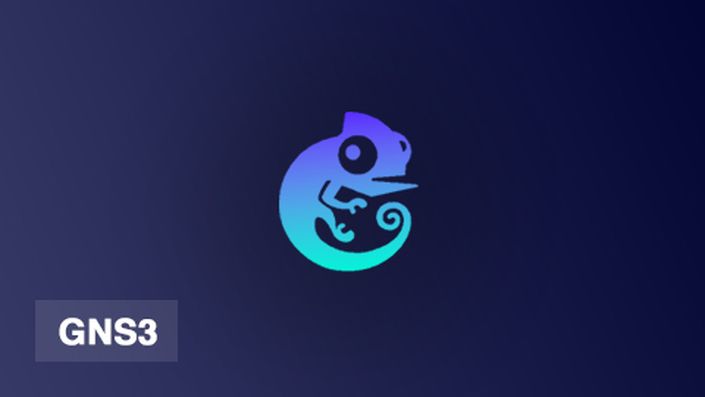
Cisco VPNs with GNS3 Labs: Practical GRE, IPSec, DMVPN labs
Practice Cisco VPN configurations with GNS3 labs. Study for your CCNA, CCNP or CCIE exams with downloadable GNS3 labs.
Watch Promo
Learn how to configure multiples Cisco VPNs using GNS3.
Download the GNS3 labs and try yourself! Or watch me configure the VPNs.
You will get downloadable GNS3 portable project files which you can import into GNS3.
Learn how to practically configure Cisco VPNs including:
- GRE
- IPsec
- DMVPN
and more!
Ask yourself these questions:
- Are you ready and prepared for the VPN labs in the CCNA, CCNP or CCIE exams?
- Are you able to troubleshoot Cisco networks?
Answer:
This course helps you prepare for the exam and gain the confidence to pass the exam!
There are many topologies and many labs in this course!
Your GNS3 Academy Instructor

David Bombal (CCIE #11023 Emeritus) passed his Cisco Certified Internetwork Expert Routing and Switching exam in January 2003. David has the highest rated and most popular course in the GNS3 Academy: SDN and OpenFlow Introduction.
David's software tools and training have been downloaded +100,000 times. Many thousands of engineers like you use his tools and training on a regular basis.
David has developed over 20 courses for HP which are used worldwide. These include multiple SDN courses and HP ASE certification courses (4 day Instructor led training).
David's YouTube videos have been viewed +1 million times.
David has been training Cisco and networking courses for 15+ years and has delivered instructor led courses in various countries around the world covering a wide range of Cisco topics from CCNA to CCIE.
He has also personally developed Cisco engineer utilities such as the VPN Config Generator, software, training materials, EBooks, videos and other products which are used throughout the world.
YouTube: https://www.youtube.com/user/ConfigTerm/
Twitter: https://twitter.com/davidbombal
LinkedIn:
linkedin.com/in/davidbombal
GNS3 Academy Curriculum
-
StartAnswering your questions (1:53)
-
StartGNS3 2.1 Install Part 1: Components and software requirements (3:32)
-
StartGNS3 2.1 Install Part 2: GUI install (11:47)
-
StartGNS3 2.1 Install Part 3: Troubleshooting GNS3 installation issues Windows 10 (4:37)
-
StartGNS3 2.1 Install Part 4: Basic GNS3 Network (your first network) (9:50)
-
StartGNS3 2.1 Install Part 5: Where do I get Cisco IOS images? (7:55)
-
StartGNS3 2.1 Install Part 5: Where do I get Cisco IOS images? (12:13)
-
StartGNS3 2.1 Install Part 7: GNS3 VM, VIRL and switching (8:29)
-
StartGNS3 2.1 Install Part 8: GNS3 VM, VMware 14 issues (11:55)
-
StartGNS3 2.1 Install Part 9: Cisco VIRL IOSv import into GNS3 (11:23)
-
StartGNS3 2.1 Install Part 10: Cisco VIRL and Dynamips network! (7:47)