CCNA Campus & Ethernet troubleshooting: Cisco CCNA Exam Prep
Prepare for the Campus Ethernet exam topics in the CCNA 200-125 & 200-105 exams. You need to learn Ethernet for the exam
The Cisco CCNA exam requires that you know how to troubleshoot Ethernet networks. You need to understand ARP, MAC address learning, Ethernet frames and more. You need to be able to troubleshoot Ethernet networks.
This is the exam topic Cisco have listed for the exam: "LAN Switching Technologies"
In this course you will review multiple Ethernet troubleshooting scenarios and learn how to fix Campus Network issues. You will also learn about the ARP protocol, layer 3 switching, SVIs, routed ports and more.
It's time to get ready for your CCNA exam!
Here is a brief overview of Ethernet from Wikipedia:
Ethernet is a family of computer networking technologies commonly used in local area networks (LAN), metropolitan area networks (MAN) and wide area networks (WAN). It was commercially introduced in 1980 and first standardized in 1983 as IEEE 802.3, and has since been refined to support higher bit rates and longer link distances. Over time, Ethernet has largely replaced competing wired LAN technologies such as token ring, FDDI and ARCNET.
The original 10BASE5 Ethernet uses coaxial cable as a shared medium, while the newer Ethernet variants use twisted pair and fiber optic links in conjunction with hubs or switches. Over the course of its history, Ethernet data transfer rates have been increased from the original 2.94 megabits per second (Mbit/s) to the latest 100 gigabits per second (Gbit/s). The Ethernet standards comprise several wiring and signaling variants of the OSI physical layer in use with Ethernet.
Systems communicating over Ethernet divide a stream of data into shorter pieces called frames. Each frame contains source and destination addresses, and error-checking data so that damaged frames can be detected and discarded; most often, higher-layer protocols trigger retransmission of lost frames. As per the OSI model, Ethernet provides services up to and including the data link layer.
Since its commercial release, Ethernet has retained a good degree of backward compatibility. Features such as the 48-bit MAC address and Ethernet frame format have influenced other networking protocols. The primary alternative for some uses of contemporary LANs is Wi-Fi, a wireless protocol standardized as IEEE 802.11.
Your GNS3 Academy Instructor

David Bombal (CCIE #11023 Emeritus) passed his Cisco Certified Internetwork Expert Routing and Switching exam in January 2003. David has the highest rated and most popular course in the GNS3 Academy: SDN and OpenFlow Introduction.
David's software tools and training have been downloaded +100,000 times. Many thousands of engineers like you use his tools and training on a regular basis.
David has developed over 20 courses for HP which are used worldwide. These include multiple SDN courses and HP ASE certification courses (4 day Instructor led training).
David's YouTube videos have been viewed +1 million times.
David has been training Cisco and networking courses for 15+ years and has delivered instructor led courses in various countries around the world covering a wide range of Cisco topics from CCNA to CCIE.
He has also personally developed Cisco engineer utilities such as the VPN Config Generator, software, training materials, EBooks, videos and other products which are used throughout the world.
YouTube: https://www.youtube.com/user/ConfigTerm/
Twitter: https://twitter.com/davidbombal
LinkedIn:
linkedin.com/in/davidbombal
GNS3 Academy Curriculum
-
StartAnswering your questions (1:53)
-
StartCCNA #042 Campus troubleshooting scenario 1: Can you find the issue? (13:20)
-
StartCCNA #043 Campus troubleshooting scenario 2: Can you find the issue? (9:18)
-
StartCCNA #045 Users cannot ping? Which layer of the OSI model broke? (6:12)
-
StartCCNA #052 Campus troubleshooting scenario 3: Can you find the issue? (7:10)
-
StartCCNA #054 Address Resolution Protocol (ARP) explained (with Wireshark) (10:01)
-
StartCCNA #060: LAN and WAN troubleshooting Scenario: Can you find th (13:00)
-
StartCCNA VLOG #004: IP default gateway versus default route (6:14)
-
StartCCNA #065 Routed ports, Switchports and SVIs - what and how? (12:25)
-
StartCCNA #066 How to configure Layer 3 switching and interVLAN routing for the CCNA (7:44)
-
StartCCNA #067 How to configure Layer 3 switching and interVLAN routing for the CCNA (9:13)
-
StartCCNA #068 How to configure Layer 3 switching and interVLAN routing for the CCNA (7:32)
-
StartCCNA #069 MAC Address troubleshooting scenario: Can you find the issue? (9:27)
-
StartBonus Lecture